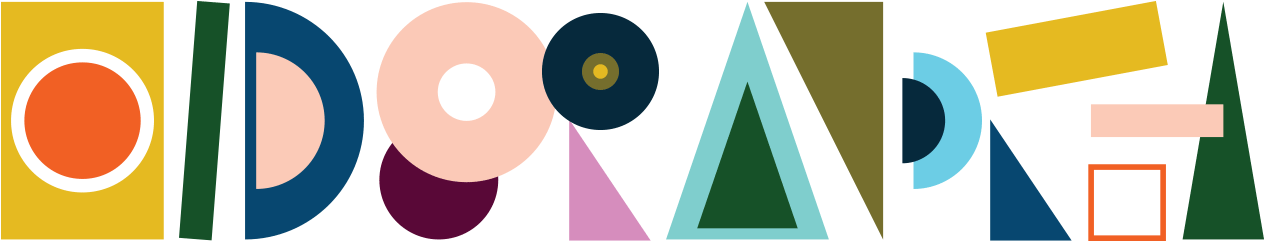VSCO CAM



Top three photos from iPhone 4 using VSCO Cam filter 4 and 5
VSCO Cam is a new iPhone app from Visual Supply Co (VSCO) and it's my new favorite thing. It's a scaled down iPhone version of their film presets for Lightroom which I highly recommend getting as well. I use it for all my digital photos.
I got VSCO Cam over the weekend after seeing a good number of people using it on Instagram. There are 10 filters to choose from. Three black & white and the other seven has different colors & contrasts. And if you really want to go more into processing, you can add more grain if you like, bump up the saturation, temperature and more. It's like a mini Lightroom on your iPhone! I love it. It gives the photos a subtle, film-like quality to it. So far, my favorite filters are 1, 4, and 5. The only gripe I have with this app is I wish there was a way to select a batch of photos to import instead of one photo at a time. Otherwise, best 99 cents spent!

Left : Raw photo / Right : VSCO CAM filter 4
And check this out, I even tried it on a photo from my Canon Rebel w/ 50mm f/1.4 lens. If you want a quick and cheap way to edit your photos from your digital cameras, here's a trick you can use. Email the photo to yourself. Open and save it from your iPhone. Then, import it into your VSCO Cam app. Apply the filter you want and bam! So easy and so much better, right? Robot Lilliput is juicier now. You can email it back to yourself and then upload it to your blog or website and done. Try it and tell me what you think!